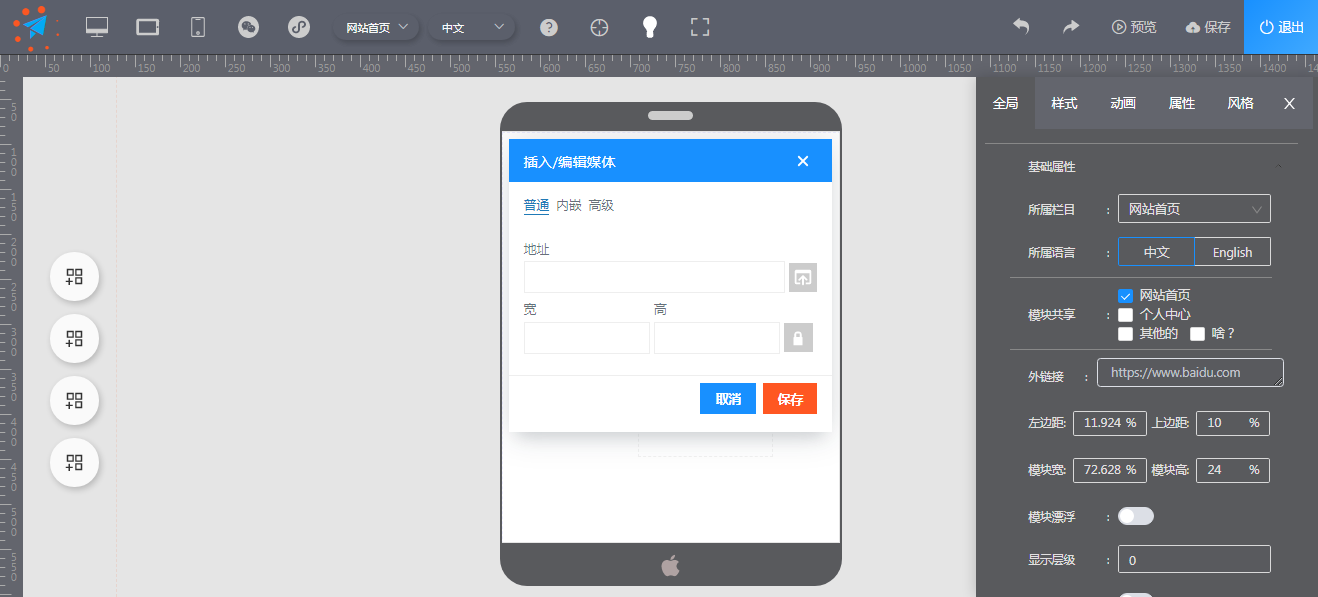最近docker pull镜像的时候非常不稳定,速度慢不说还经常超时失败
Pulling xlxdsj_swagger_ui (swaggerapi/swagger-ui:)... latest: Pulling from swaggerapi/swagger-ui ba3557a56b15: Pull complete 1a18b9f93d41: Pull complete 38ceab6c6432: Pull complete 6104f3bd82cc: Pull complete 750e0e12d70c: Pull complete d7c38a871210: Pull complete cbd9bbb7c3b7: Pull complete 3d6723371070: Pull complete 5e5b2de4487f: Pull complete 3c84c9c2d567: Pull complete 9e7d57b00bb8: Pull complete 5356d2f5be08: Pull complete Digest: sha256:2a746f15dacc2f2e381b3449544b82e6c7604567f05606d957ff5b7cf7d29a47 Status: Downloaded newer image for swaggerapi/swagger-ui:latest Pulling xlxdsj_swagger_editor (swaggerapi/swagger-editor:)... ERROR: Get https://registry-1.docker.io/v2/: net/http: request canceled while waiting for connection (Client.Timeout exceeded while awaiting headers)
大致的解决办法有三个
1、修改DNS
2、修改镜像仓库地址
3、修改hosts
使用socks5代理
以下操作均在CentOS7,Ubuntu与之基本一致,macOS以及windos原理一致
修改DNS
>>> vim /etc/resolv.conf nameserver 8.8.8.8
修改镜像仓库地址
>>> vim /etc/docker/daemon.json
{
"registry-mirrors": ["https://docker.mirrors.ustc.edu.cn", "https://reg-mirror.qiniu.com"]
}
>>> systemctl daemon-reload
>>> systemctl restart docker
修改host
# 安装dig >>> sudo yum install bind-utils >>> dig @114.114.114.114 registry-1.docker.io ; <<>> DiG 9.11.4-P2-RedHat-9.11.4-26.P2.el7_9.3 <<>> @114.114.114.114 registry-1.docker.io ; (1 server found) ;; global options: +cmd ;; Got answer: ;; ->>HEADER<<- opcode: QUERY, status: NOERROR, id: 18733 ;; flags: qr rd ra; QUERY: 1, ANSWER: 8, AUTHORITY: 0, ADDITIONAL: 1 ;; OPT PSEUDOSECTION: ; EDNS: version: 0, flags:; udp: 512 ;; QUESTION SECTION: ;registry-1.docker.io. IN A ;; ANSWER SECTION: registry-1.docker.io. 38 IN A 54.85.56.253 registry-1.docker.io. 38 IN A 35.174.73.84 registry-1.docker.io. 38 IN A 23.22.155.84 registry-1.docker.io. 38 IN A 18.213.137.78 registry-1.docker.io. 38 IN A 107.23.149.57 registry-1.docker.io. 38 IN A 52.5.11.128 registry-1.docker.io. 38 IN A 52.54.232.21 registry-1.docker.io. 38 IN A 52.20.56.50 ;; Query time: 8 msec ;; SERVER: 114.114.114.114#53(114.114.114.114) ;; WHEN: Tue Feb 23 09:03:18 CST 2021 ;; MSG SIZE rcvd: 177 >>> sudo vim /etc/hosts 35.174.73.84 registry-1.docker.io
使用socks5代理
如果之前的方法效果都不太好再考虑使用这个
前提是已经装好ss
>>> vim /etc/systemd/system/docker.service.d/http-proxy.conf [Service] Environment="HTTP_PROXY=socks5://127.0.0.1:1080" >>> systemctl daemon-reload >>> systemctl restart docker >>> systemctl show --property=Environment docker Environment=HTTP_PROXY=socks5://127.0.0.1:1080
补充:解决docker pull镜像报错或者超时的方案,将拉取地址改为国内镜像仓库
docker默认镜像拉取地址为国外仓库下载速度较慢,甚至会报这种错
Error response from daemon: Get https://docker.elastic.co/v2/: net/http: TLS handshake timeout
解决方法修改 /etc/docker/daemon.json 文件并添加上 registry-mirrors 键值。
然后重启docker就可以了
{
"registry-mirrors": ["https://registry.docker-cn.com"]
}
以上为个人经验,希望能给大家一个参考,也希望大家多多支持IT博客社区。如有错误或未考虑完全的地方,望不吝赐教。
没有更多内容。



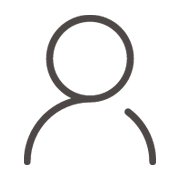

 598
598